The driving force of your applications

Why should you use Azure API Management? Today, I’ll be introducing Azure API Management and how that is the driving force of your applications. Wait, you might be wondering, does that mean that I have to rebuild my on-premise or enterprise solution to API management? How does that work?
The answer is no, you don’t have to rebuild anything. In short, API Management acts as the facade between your users and your service, exposing all of your APIs without worrying that your service will be compromised.
We will be discovering that in this article. Essentially, Azure API Management is a turnkey solution to publish APIs for both external and internal customers. It’s a portal to manage your APIs in a secure, scalable environment, that includes self-service developer resources such as API documentations, code examples, and an interactive developer console. Azure API Management handles API lifecycle management — from creation of APIs to quality control, to access control & security, all behind one management endpoint. It acts as a facade in front of your API services, hence developers connecting to your service, would not be able to know what APIs is running behind the scenes.
Why should you use API Management?
- Work with any host, API, and scale
- Attract more developers
- Secure and optimize your APIs
- Gain insights into your APIs
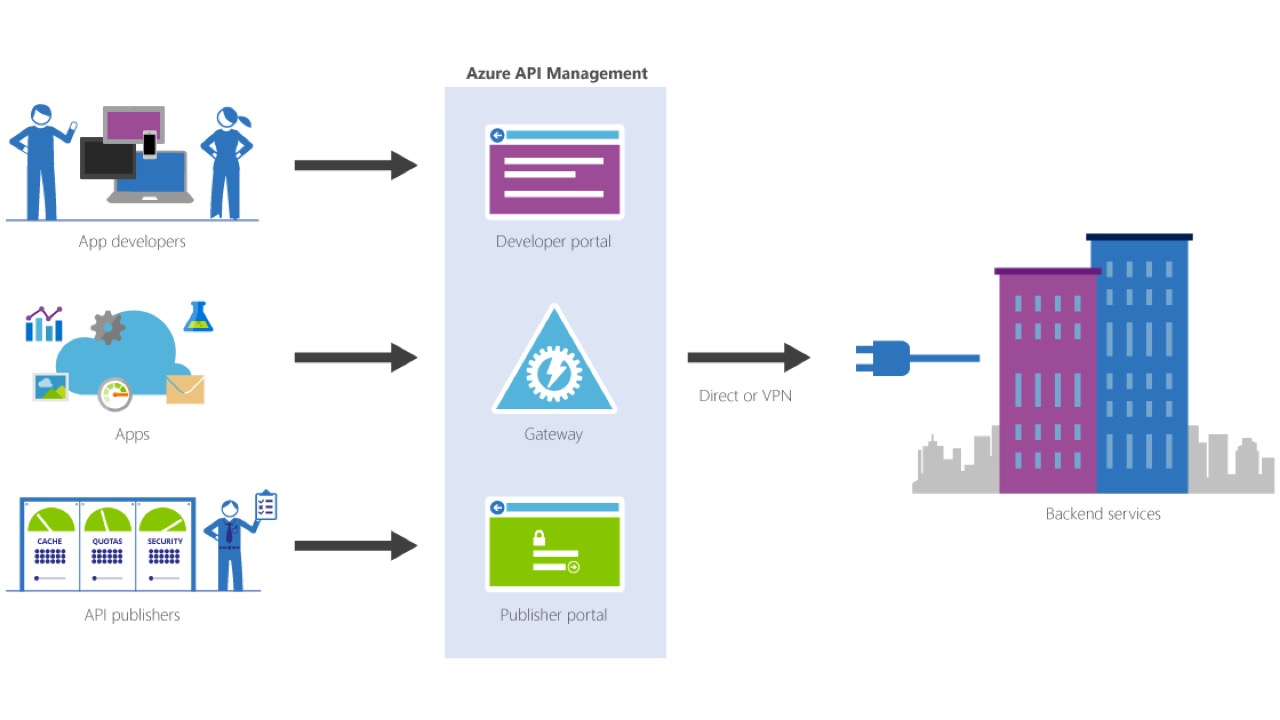 (https://azure.microsoft.com/en-us/services/api-management/)
(https://azure.microsoft.com/en-us/services/api-management/)
API Managment is really powerful that Microsoft is using it for their APIs as well. Cognitive Services is running a customized version of API Management which allows developer to:
- Ease of developer onboarding
- Available API Documentations
- Code Examples
- Interactive Developer Console
Azure API Management is so powerful that you as an organization will be able to provide a first-rate developer experience. API Management allows you to create a Developer Portal and a Publisher Portal which allows you to create a self-service API key management. Issuing out API keys to your developers can never be that seamless. Auto-generate API catalog, documentation and code samples to ease the developers’ onboarding process, in other words, you don’t have to build from scratch!
Furthermore, you are able to protect and optimize your APIs. With policies, you are able to simplify and optimize requests and responses. APIs are also secured with key, JSON Web Token (JWT) validation, and IP filtering. You can also protect your APIs from overloading and overusing with rate limiting. API Management allows you to use response caching to improve latency and scale.
One of the key factors of using API Management is to manage all of your APIs in one place. You can expose all your APIs behind a single static IP and domain. That being said, you can focus on the main thing by building up the business logic and let API management handle the rest. With API Management, you can get real-time usage, performance and health analytics right off the dashboard without even building one on your own to do that!
All of the above information can be found on Azure API Management page here. API Management is a very powerful service layer onto your service which provides:
- Security & IT Governance
- Rate Limiting & Throttling
- Authentication
- Analytics & Service Health
- Developer Onboarding Resources
- and more…
All of these are made off the shelf. Business owners and developers can focus in developing the core business logic and service without having to implement all of the above. This is one big advantage of using API Management. Microsoft Azure has evolved with one goal in mind, to provide you with the infrastructure and platform so that you can focus on your business by building the core business logic of your applications.
Cheers!