Containers Series I - Docker on Azure Linux Containers

Containers are amazing. If you haven’t heard of it, it’s a reliable and guaranteed deployment of your applications on any platforms.
(Reference: What is Containers?) - A container image is a lightweight, stand-alone, executable package of a piece of software that includes everything needed to run it: code, runtime, system tools, system libraries, settings. Available for both Linux and Windows based apps, containerized software will always run the same, regardless of the environment. Containers isolate software from its surroundings, for example differences between development and staging environments and help reduce conflicts between teams running different software on the same infrastructure.
Dockers are a great way to run your applications. Microsoft Azure provides both Linux and Windows options to running Containers on the cloud.
To provision a new Azure Web App for Containers on Linux, you can follow these steps:
Web App for Containers
1. Create a Resource -> Compute -> Web App for Containers
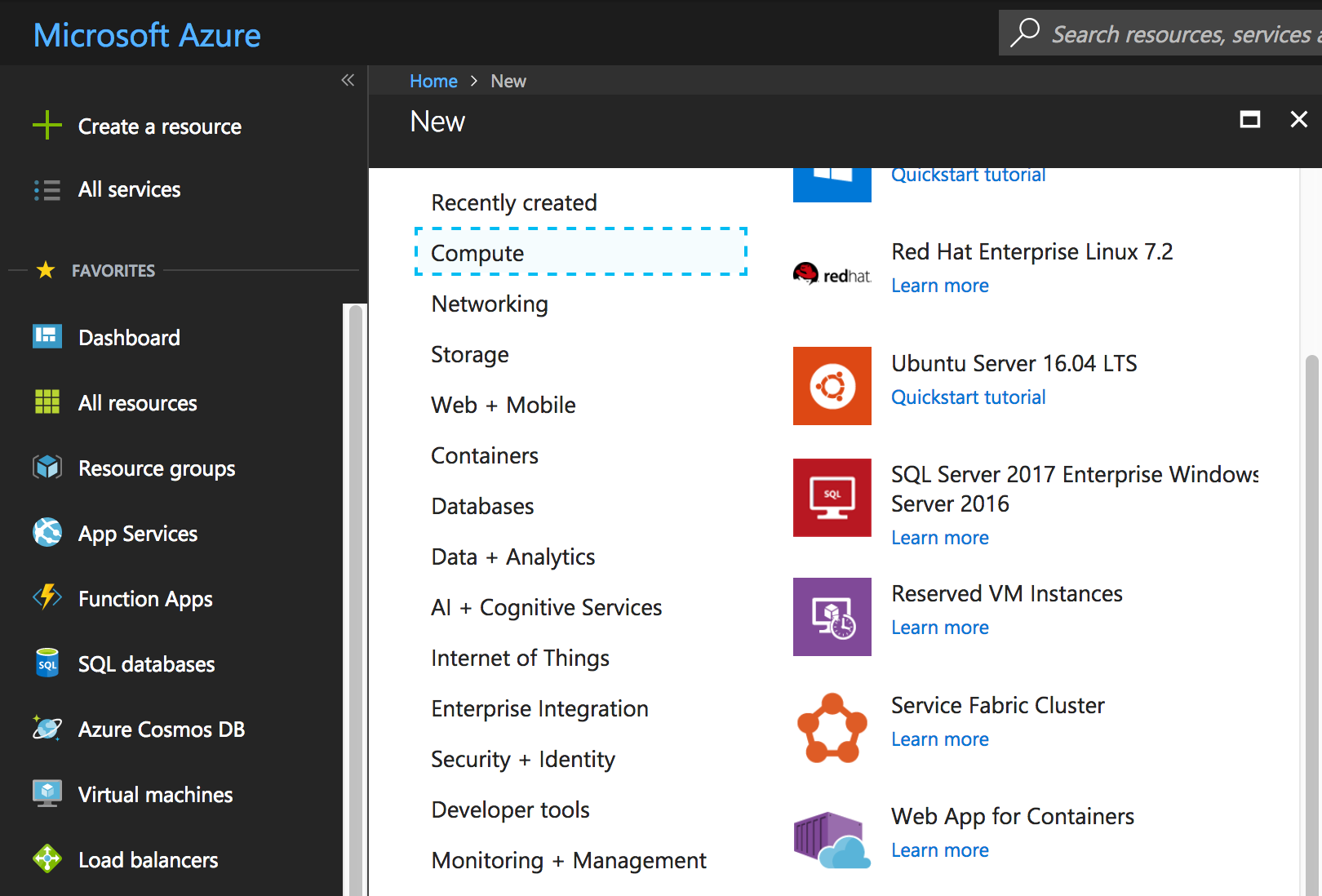
2. Enter the App name, Subscription, Resource Group, App Service Plan/Location and Configure the container.
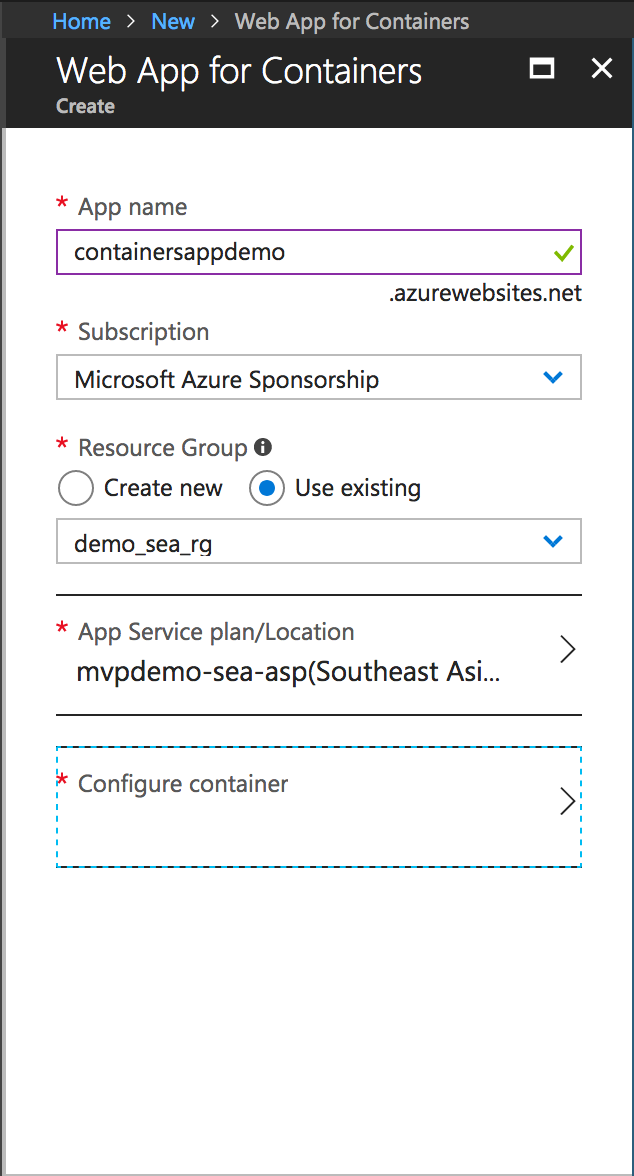
3. Azure Web App for Containers allows you to configure your own Docker formatted container images from 3 different source. Azure Private Registry, Docker Hub or Private Registry. You can determine if the registry is public or requires authentication if it’s a private registry. Finally, you need to enter in the image name and/or image tag to pull the right version.
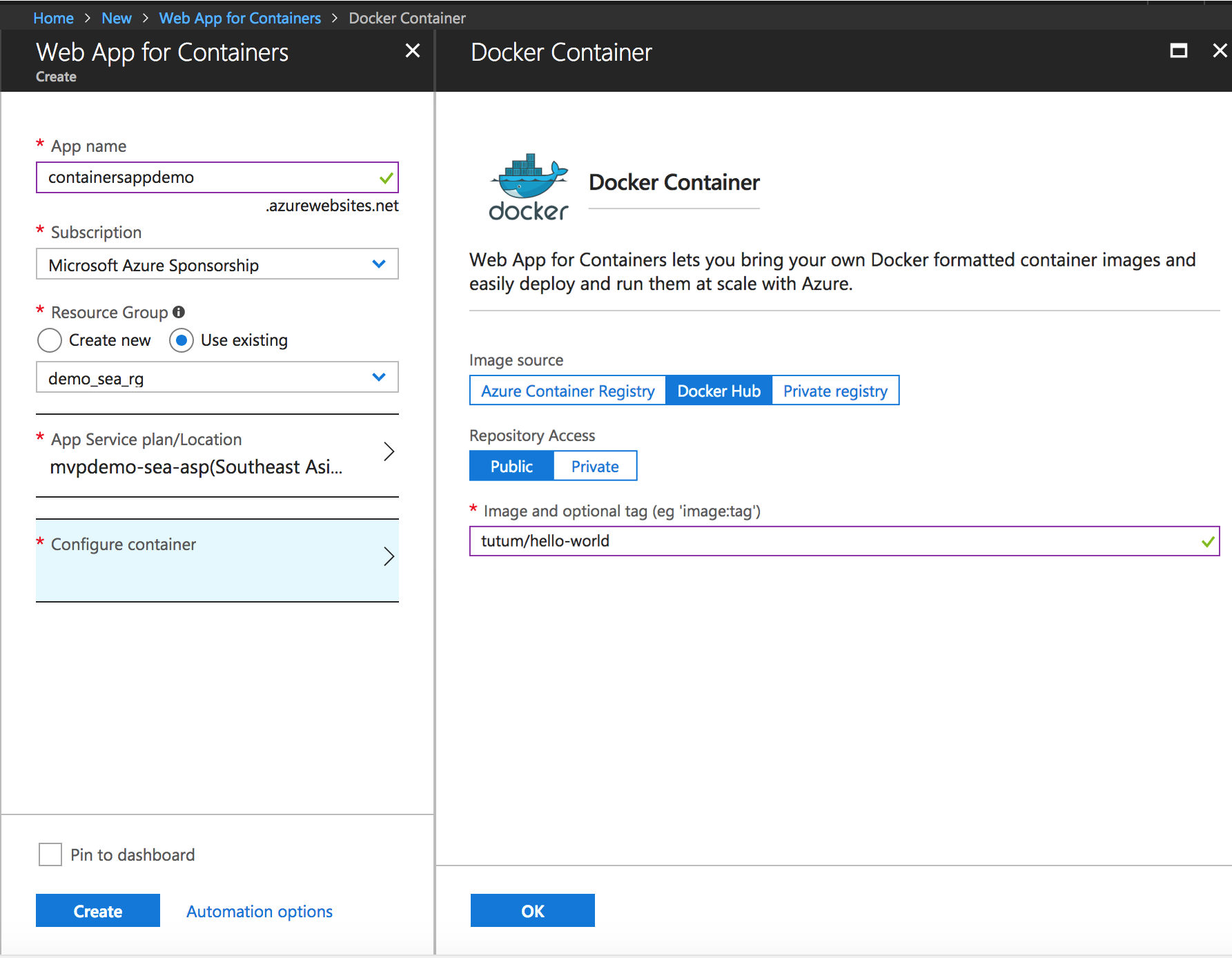
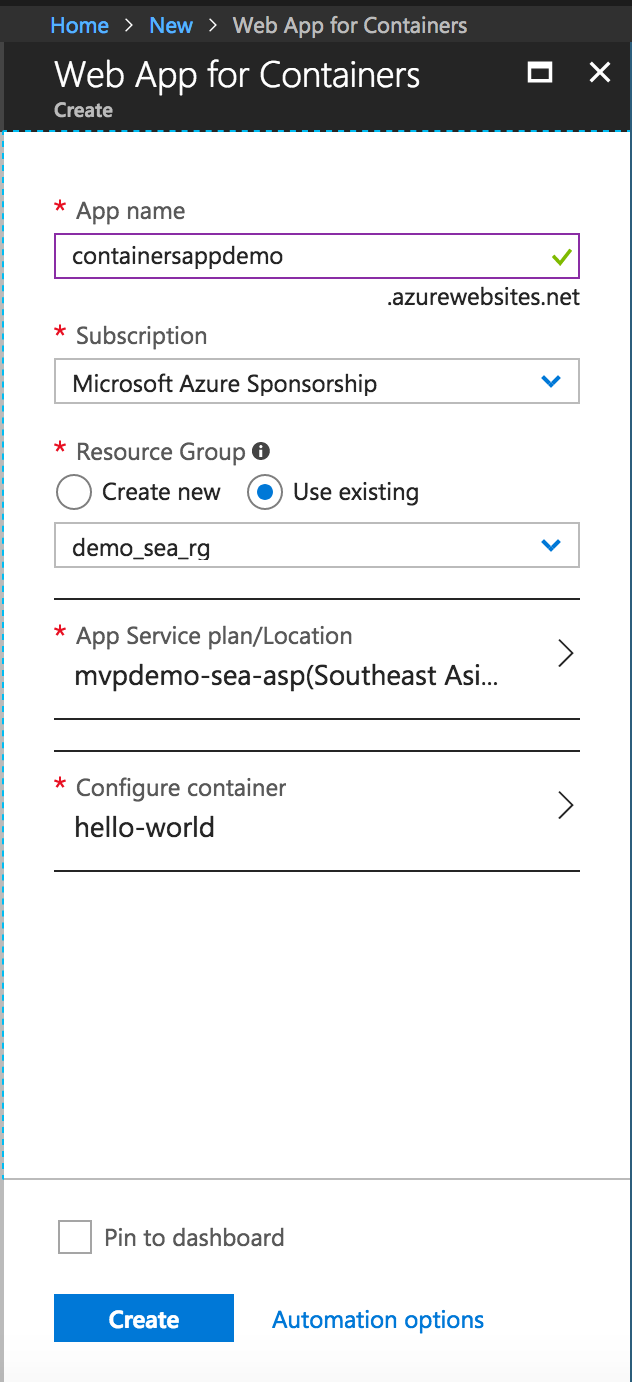
4. The resource will be created and deployed.

We can see that the resource has successfully been deployed. Give a couple of minutes to bring the service live.
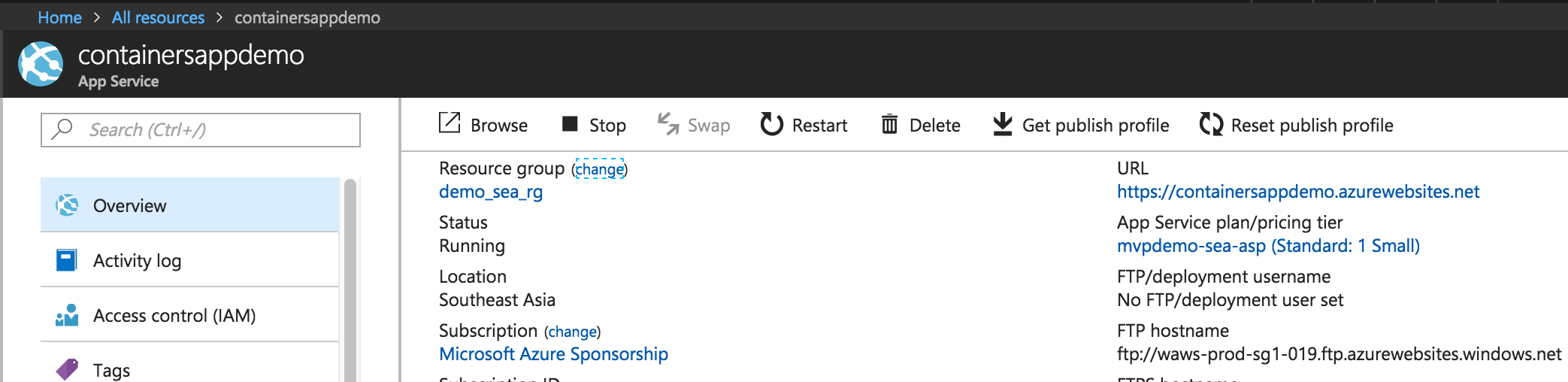
Run it on your web browser, you can see that the service is now up and running live. THe best part about Azure Web App is that a free SSL certificate is generated and tied to the default domain. Your application is automatically secured via SSL.
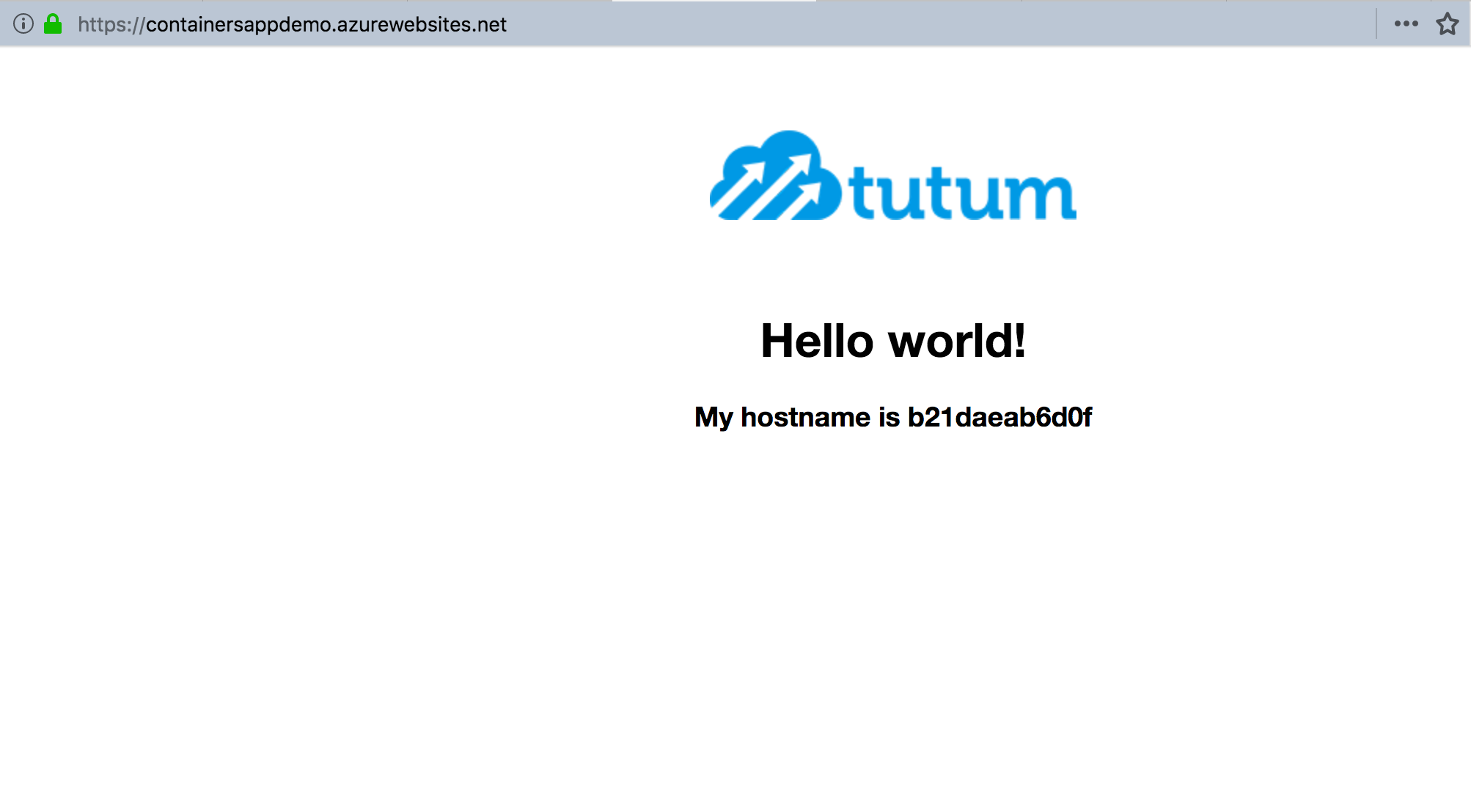
You’ve created your first docker app with Azure App Service on Linux Containers!
Cheers!